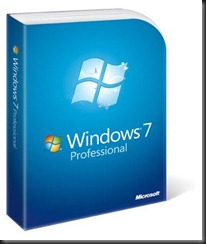
Over the weekend I’ve taken a step away from the dog that is Vista and upgraded to Windows 7. And I have to say that so far I am impressed. It seems to be faster, more intuitive and hasn’t so far crashed like Vista used to regularly.
The upgrade process was also pretty smooth and relatively painless – I was very pleased that I could upgrade Windows 7 over Vista without having to re-install all my programmes and set up my PC from scratch. I only had two problems with the upgrade and these were that the installation didn’t like my wi-fi software and my anti-virus software. It asked me to uninstall them before I could upgrade and so I did just that. The wi-fi software successfully uninstalled but my anti-virus – McAfee VirusScan Enterprise 8.5i – was still running even though I had uninstalled it. After a few minutes of searching I found a page on the McAfee site that contained a solution, I needed to copy a line of code into the Run command. I did this but the code didn’t work, the anti-virus software was still on my PC. Turned out that the code contained “/q” on the end and that makes the code to do the uninstalling in the background without me seeing anything on the screen. I removed the “/q” and a series of dialogue boxes popped up which asked me to do things – obviously if these are hidden I couldn’t select my choices and the code did nothing. So I am writing this in case someone does a search and gets stuck with the McAfee solution, this is what you need to do if you have McAfee VirusScan Enterprise 8.5i like I had:
Click Start and then type “Run” in the search box at the bottom of the start menu.
- Press Enter on your keyboard
- Type the following (or highlight the text, copy and then paste) then click OK:
msiexec.exe /x {35C03C04-3F1F-42C2-A989-A757EE691F65} REMOVE=ALL REBOOT=R
I am also typing this blog post using Windows Live Writer which is a free download for W7 and allows me to create a blog post without having to sign in to Blogger like I used to. And the Live Writer seems to be a WSIWYG editor that has automatically detected the formatting of my blog so that as I type this the text looks like it will on my blog. Which is nice. It would be even nicer if it was included in the installation of W7 though.
There are a whole load of free Windows Live downloads available including an update to Windows Movie Maker called Windows Live Movie Maker which finally corrects the major flaw with the old versions - you can now burn your movie to DVD. It was always so frustrating that the old version would do everything but that. Especially as iMovie did this years ago. So well done Microsoft, only about 5 years late, but at least you got there in the end! However, including this in my W7 upgrade would have been even better.
Anyway I’ll stop now as I want to publish this to see if this wizzy programme works.
EDIT: it worked! So I will use the Windows Live Writer tool from now on to create my blog posts.
EDIT 2: Hmm, editing this post in blogger once it's been published has mucked up the formatting. I'll reserve my judgement on Live Writer then. Probably won't be using it again....

No comments:
Post a Comment